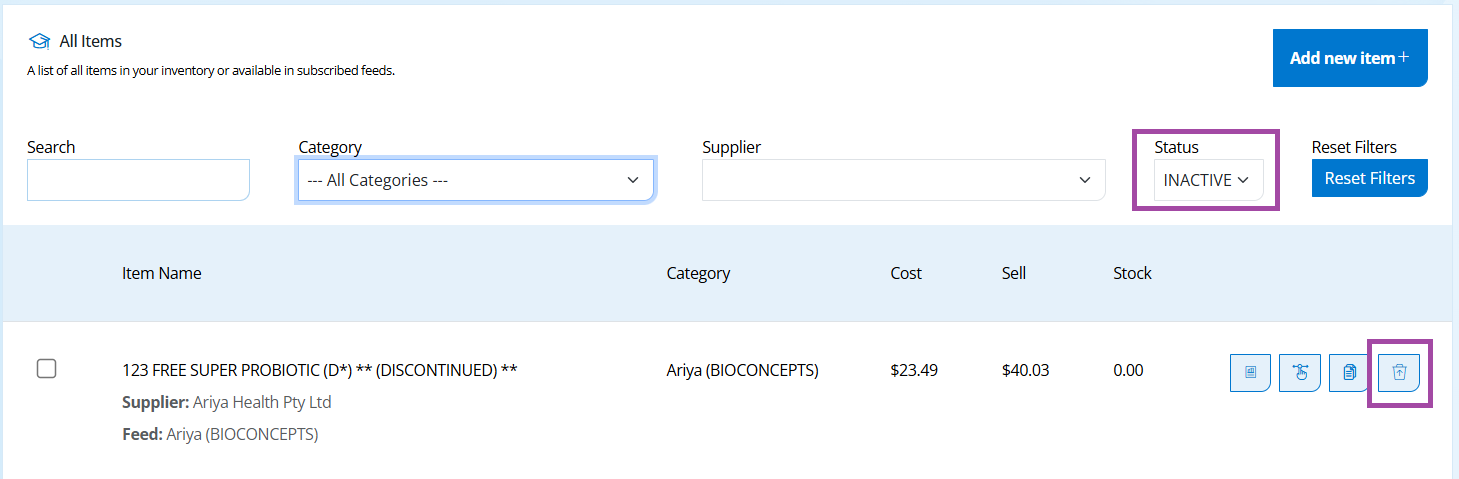Items in the inventory feeds can be hidden so that they do not appear when adding items to an invoice or prescription.
Items created by yourself cannot be hidden, they can be deleted if you no longer need them. Once an item you created is deleted it cannot be restored.
On this page:
- Hide Items
- Bulk Hide Items
- Unhide Items
Hide Items
Step 1. Go to Inventory -> Items -> select Delete next to the item as below.
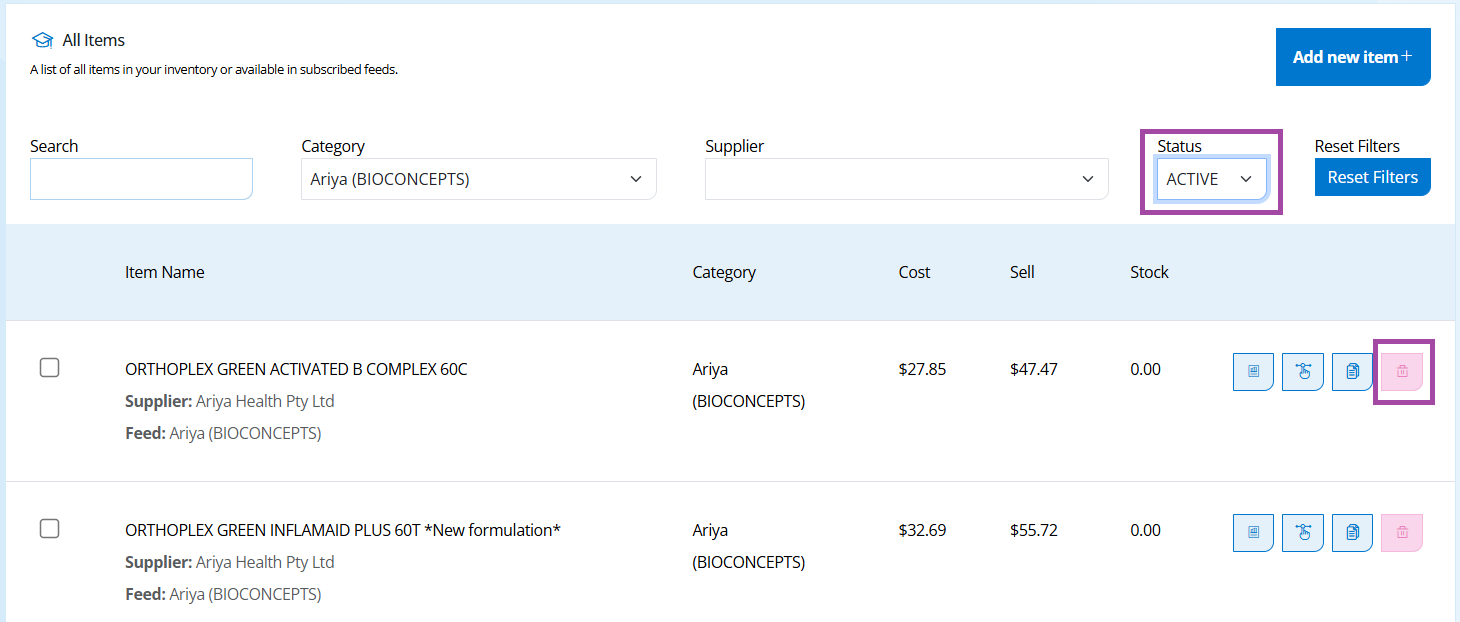
Bulk Hide Items
To hide multiple inventory items at once:
Step 2. Go to Inventory -> Items -> select the tick box on the left of the multiple inventory items --> select 'Delete selected'
Unhide Items
Step 3. Change the Status dropdown to INACTIVE to see all hidden items.
Step 4. Select the Restore button to send any items back to the ACTIVE list, as below.